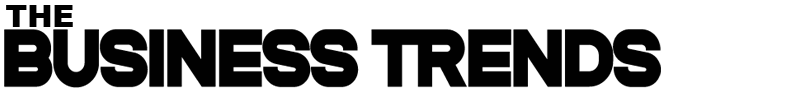One of the most useful social media channels in our daily life is WhatsApp. This one app serves our different needs – messaging, group chats, forwarded messages, sending pictures, and documents. However, during the course of use, we create a lot of important data that we cannot afford to lose. So, how do we ensure to protect that data?
Why the storage problem occurs in WhatsApp?
We use WhatsApp not only for our personal needs but also for our official work. These days we have a lot of people who we know on a personal level. We exchange things such as pleasantries, important messages, information, and updates.
Moreover, we also use Whatsapp for our office needs. There are many things that are done on a daily basis like exchanging important updates with our colleagues, business associates, and suppliers.
For example, if a customer wants to place an order, most probably he will first contact you on WhatsApp and express his desire to place an order. He will be interested in knowing the availability, delivery time, guarantee, and customer service. You can’t expect him to just place an order on your mail.
If you are a manager, there are multiple types of communication that you need to share with your colleagues. Usually, the head office contacts the branch manager of a business for its day-to-day functioning who in turn shares that information with other people. For carrying our everyday operations within a business, Whatsapp is the most appropriate platform.
If you happen to run your own business, there are a lot of people, you interact in a daily basis. You have to be in touch with your suppliers to meet your production timeline. Since you are the vital link between the supplier and your customer, you have to manage every aspect of your business.
Besides, you also have to deal with various government authorities like GST, Excuse department, Income Tax, etc. All these activities demand a lot of official communication that is often done on Whatsapp.
You Don’t Want a Situation like This with WhatsApp
When people run out of storage space because of a large number of data on WhatsApp, they often wonder how to get out of such a situation. However, the solution is provided on the platform itself. For every likely problem of users on WhatsApp, there is a possible solution. Since users are unaware of such options, they get hassled. We have a solution on WhatsApp itself. By just changing one particular setting of WhatsApp, we can save phone storage and mobile data. How do we go ahead with this?
When you receive multimedia files such as video clips, audio clips, and photographs on your WhatsApp, they are automatically downloaded and are sent to the gallery section of your phone. Once they occupy space on the gallery, they not only consume your data but also consume the storage space. Actually, there are many interesting tools available on WhatsApp to control this.
There are many options on WhatsApp for controlling media. Users can take help from these options for navigating multimedia content such as video clips, audio, and photographs. Usually, all content is automatically downloaded on WhatsApp and saved on the phone’s gallery. However, users have the option to switch off such auto-downloads by visiting the settings. Such activity eats into your data besides taking a sizeable space on your phone’s storage space.
Media Visibility is an important option on the messaging app. Ideally, if you do not want your storage space to run out, you should switch off this option through setting. By doing you can prevent the automatic downloading of files in your phone’s gallery. Therefore, once you switch on this option by visiting the settings of your WhatsApp, you can control which particular content you want in the storage and which are to be discarded.
Important things to be considered when you are using WhatsApp
You should be the latest version of WhatsApp on your mobile
You must have an active account on WhatsApp
What do you need to do to prevent the automatic downloading of content on WhatsApp?
Switch on the app and go to the Settings by pressing on the three dots on the top right-hand side.
Visit the Media auto-download section by tapping on Storage and Data
You need to do the following changes
- While you are using mobile data, go and uncheck all boxes
- While you are using the WiFi, go and uncheck all boxes.
- While you are roaming, go and uncheck all boxes
What do you need to do to remove media visibility applicable to chats?
First, go to the Settings, and visit the Chats section. Now switch off the Media Visibility.
What do you need to do to switch off media visibility applicable for your personal chat?
Open the specific chat for which you want to switch off the media visibility. Now press on the particular chat, and find the media visibility option, and switch it off. By doing this, you will be in total control of whether a particular media is visible or not. This option will allow you to avoid unnecessary media that keeps coming to your gallery occupying space on storage that you can use for storing more important files.
All Platforms need to be User Friendly
In fact, WhatsApp is not the only platform that offers such a service. Most new social networking platforms have incorporated such a feature. Actually, Connect app, a relatively new Indian social media app also has such a setting option on their channel. Nowadays, every platform wants to be user-friendly, and they do everything in their capacity to achieve that.
We all know how useful is a platform like WhatsApp in our day-to-day existence. However, considering the huge traffic that comes to this app, we are often left with a little storage space on the mobile. Once this happens, we go on manually checking every file and deleting it to create space for more important files. All this can be very inconvenient and distracting for WhatsApp users.