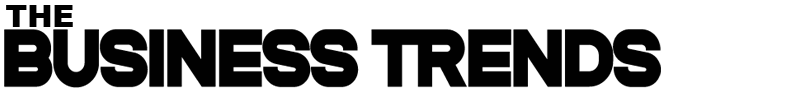Diablo 4, the much-anticipated game, will be available on Xbox Game Pass for PC, alongside Xbox One and Xbox Series X versions. For PC players looking to enjoy Diablo 4 at its launch, there’s a specific process to follow due to the need to integrate with Battle.net. Here’s a step-by-step guide to ensure a smooth installation process:
Preparation Before March 28, 2024:
Install Battle.net: Start by downloading and installing the Battle.net desktop app on your PC. This platform is crucial for playing Diablo 4, as it manages the game’s installation and updates.
Create a Battle.net Account: If you don’t already have one, sign up for a Battle.net account. This will be needed to access Diablo 4.
Install the Xbox App: Ensure the Xbox App for Windows PC is installed. This app is your gateway to accessing Xbox Game Pass titles on your PC.
Installing Diablo 4
Launch the Xbox App: Open the Xbox App on your PC and sign in with the Microsoft account linked to your Xbox Game Pass subscription.
Find Diablo 4: In the Xbox App, locate Diablo 4 from the list of available games under your Game Pass subscription.
Initiate Installation: Click on Diablo 4, then select the ‘Install’ option. This will prompt the installation of Battle.net if it’s not already installed on your device.
Install Battle.net: Follow the on-screen instructions to install Battle.net. If you’ve pre-installed it as suggested, you can move to the next step.
Account Linking: You’ll be asked to link your Battle.net account with your Microsoft account. If you have an existing Battle.net account, simply log in to link it. If not, you’ll have the option to create a new one during this step.
Complete Diablo 4 Installation: Once your accounts are linked and Battle.net is ready, you can finalize the installation of Diablo 4 through the Battle.net app.
Important Notes While Install Diablo 4 on PC With an Xbox Game Pass
- Having Battle.net and the Xbox App installed in advance can significantly streamline the installation process.
- Linking your Battle.net account with your Microsoft account is a crucial step to access Diablo 4 via Xbox Game Pass on PC.
- Diablo 4 will also be accessible on PS4, PS5, Xbox One, and Xbox Series X, but the detailed process here is specific to PC users with Xbox Game Pass.
By following these steps, you’ll be prepared to dive into the world of Diablo 4 as soon as it becomes available on Xbox Game Pass for PC.