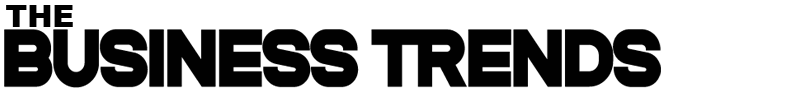Are you looking to create breathtaking wedding invitation videos that leave a lasting impression on your guests? In today’s digital age, couples are opting for unique and creative ways to announce their special day. A wedding invitation video can be a fantastic way to add a personal touch and make your invitation stand out from the crowd. In this article, we will share seven design tips that will help you create stunning wedding invitation videos that will wow your guests and also share the best wedding Video invitation maker apps to make your stunning wedding video invitation.
Design Tips for Stunning Wedding Video Invitations

1. Set the Tone with the Right Theme
Choosing the right theme for your wedding invitation video sets the tone and creates a cohesive look. Consider the overall vibe of your wedding, whether it’s elegant, rustic, modern, or whimsical. Aligning the theme of your video with the style of your wedding will give your guests a glimpse into what they can expect on your special day.
2. Choose the Perfect Color Palette
Colors evoke emotions and can greatly impact the overall feel of your wedding invitation video. Select a color palette that complements your wedding theme and represents your personality as a couple. Soft pastels can convey romance and tenderness, while bold and vibrant colors create a more energetic and lively atmosphere.
3. Incorporate Beautiful Typography
Typography plays a crucial role in conveying the message of your wedding invitation video. Choose fonts that are legible, elegant, and align with the overall style of your video. Consider using a combination of script and serif fonts to create visual interest and hierarchy in your design.
4. Use High-Quality Graphics and Animations
To create a visually stunning wedding invitation video, it’s essential to use high-quality graphics and animations. Incorporate elements like floral motifs, wedding rings, or custom illustrations that reflect your personal style. Smooth transitions and subtle animations can add a touch of sophistication and make your video more engaging.
5. Keep it Short and Engaging
In today’s fast-paced world, attention spans are shorter than ever. Keep your wedding invitation video concise and captivating. Aim for a duration of around 1-2 minutes, highlighting the essential details and creating a sense of excitement. Grab your viewers’ attention from the start and maintain their interest throughout the video.
6. Add Personal Touches and Storytelling Elements
Make your wedding invitation video memorable by incorporating personal touches and storytelling elements. Include photos and videos of you and your partner, showcasing your journey as a couple. Narrate your love story or include heartfelt messages that make your guests feel connected to your special day.
7. Optimize for Mobile Devices
In the age of smartphones, it’s crucial to optimize your wedding invitation video for mobile devices. Ensure that your video is responsive and compatible with different screen sizes. Test the video on various devices to guarantee that it looks stunning and functions well across the board.
Best Free and Paid Wedding Video Invitation Maker Apps
Wedding invitation videos offer a fantastic way to announce your big day to friends and family in a fun and visually appealing manner. With the help of innovative apps, you can easily design and customize your own wedding invitation videos, reflecting your unique style and personality. Here are some of the top apps that can help you create stunning wedding invitation videos.

1. Animoto
With Animoto, you can effortlessly create professional-looking wedding invitation videos with just a few taps. This user-friendly app offers a wide range of templates, customizable fonts, and music options to suit your preferences. Whether you want a classic, modern, or romantic style, Animoto has got you covered.
2. Canva
Canva is a versatile design platform that allows you to create various graphic elements, including wedding invitation videos. With its intuitive drag-and-drop interface, you can add text, images, and animations to bring your wedding invitation to life. Canva also offers a vast library of stock photos and video clips to choose from, ensuring endless possibilities for your video creation.
3. Magisto
Magisto is a smart video editor that utilizes artificial intelligence to create impressive wedding invitation videos. Simply upload your photos and video clips, choose a style, and let Magisto do the rest. This app analyzes your content and automatically applies transitions, effects, and music to produce a professional-quality video.
4. Adobe Spark Video
Known for its powerful editing tools, Adobe Spark Video is a fantastic app for crafting wedding invitation videos. It provides an array of customization options, allowing you to adjust colors, fonts, and layouts. Adobe Spark Video offers a vast collection of music tracks and sound effects to enhance your video creation.
5. InVideo
InVideo is an excellent choice for creating dynamic and visually stunning wedding invitation videos. This app offers a wide range of templates, animations, and effects to help you design an invitation video that stands out. With its easy-to-use interface, InVideo allows you to customize every aspect of your video, ensuring a personalized and unique result.
6. FlexClip
FlexClip is a user-friendly app that enables you to create eye-catching wedding invitation videos in a matter of minutes. It offers a range of templates and customization options to suit your preferences. Whether you prefer a minimalist design or a more elaborate style, FlexClip allows you to bring your vision to life effortlessly.
7. Biteable
Biteable is a popular app known for its simplicity and versatility in creating stunning videos. With its vast library of templates and stock footage, you can easily create a captivating wedding invitation video. Biteable also provides options for adding text, music, and even voiceovers, allowing you to personalize your video to perfection.
8. PicPlayPost
PicPlayPost is an app that combines photos and videos to create engaging collages and videos. With its intuitive interface, you can easily arrange and edit your content to craft a unique wedding invitation video. The app also offers a range of filters, effects, and transitions, providing endless creative possibilities.
9. VideoShow
VideoShow is a feature-packed app that allows you to create professional-quality wedding invitation videos with ease. It offers a vast collection of effects, filters, and transitions to enhance your video. VideoShow also provides tools for adding text, stickers, and music, making it a comprehensive solution for all your video editing needs.
10. VivaVideo
VivaVideo is a popular app known for its powerful editing features and creative effects. It offers a variety of templates, filters, and themes specifically designed for creating stunning wedding invitation videos. With VivaVideo, you can easily trim, merge, and edit your videos, ensuring a polished and visually appealing final product.
FAQs About Wedding Video Invitation
How long should a wedding invitation video be?
Ideally, a wedding invitation video should be around 1-2 minutes in length. This duration provides enough time to convey the necessary information while keeping your guests engaged.
Can I use my own photos and videos in the invitation?
Yes, Using your own photos and videos adds a personal touch to your wedding invitation video. It allows you to share special moments and memories with your guests, making the invitation more meaningful.
Should I include wedding details in the video?
While it’s essential to include the basic wedding details, such as the date, time, and venue, in your video, try not to overload it with too much information. Focus on the key details and leave the rest for your wedding website or additional communication.
What software can I use to create wedding invitation videos?
There are several software options available for creating wedding invitation videos, ranging from user-friendly online platforms to professional video editing software. Some popular choices include Adobe Spark, Canva, Animoto, and Adobe Premiere Pro.
Is it necessary to hire a professional designer for the video?
Hiring a professional designer can elevate the quality of your wedding invitation video, but it’s not a necessity. With the right tools and resources, you can create a stunning video yourself. However, if you have specific design requirements or lack the time and expertise, working with a professional can be beneficial.
How can I share the wedding invitation video with my guests?
There are multiple ways to share your wedding invitation video with your guests. You can send it via email, share it on social media platforms, embed it on your wedding website, or even use messaging apps to send it directly. Choose the method that works best for you and ensures that all your guests receive the invitation.
Can I add my own music to the wedding invitation videos created with these apps?
Yes, most of these apps allow you to import your own music files and add them to your wedding invitation videos. This way, you can choose a song that holds a special meaning for you and your partner.
Can I use these apps on both iOS and Android devices?
Yes, all the apps mentioned in this article are available for both iOS and Android devices, ensuring compatibility across various platforms.
Do these apps require any technical skills or prior video editing experience?
No, these apps are designed to be user-friendly and intuitive, even for beginners. You don’t need any technical skills or prior video editing experience to create stunning wedding invitation videos with these apps.
Can I share the wedding invitation videos directly from these apps?
Yes, Once you’ve finished creating your wedding invitation video, these apps allow you to share your videos directly to social media platforms or via messaging apps. You can easily send them to your friends and family, inviting them to your special day.
Are these apps free to use?
Most of these apps offer free versions with limited features, as well as premium subscriptions that unlock additional tools and content. The availability of free and paid features may vary depending on the app. It’s recommended to check the app’s pricing details before making a choice.
Can I edit my wedding invitation video after I’ve created it?
Yes, these apps provide editing options that allow you to make changes to your video even after it has been created. You can modify the text, replace images or video clips, and adjust other elements to ensure your video reflects your desired style and message.
Conclusion
Creating a stunning wedding invitation video is an excellent way to captivate your guests’ attention and build excitement for your special day. By following these seven design tips, you can ensure that your video stands out and leaves a lasting impression. Remember to align the design with your wedding theme, choose the perfect color palette, and incorporate personal touches to make it truly unique. With the help of the best apps available, you can create stunning and memorable wedding invitation videos that reflect your unique style and personality. Whether you prefer a classic, modern, or romantic design, these apps offer a wide range of templates, customization options, and effects to bring your vision to life. Get creative, have fun, and make your wedding invitation truly unforgettable.